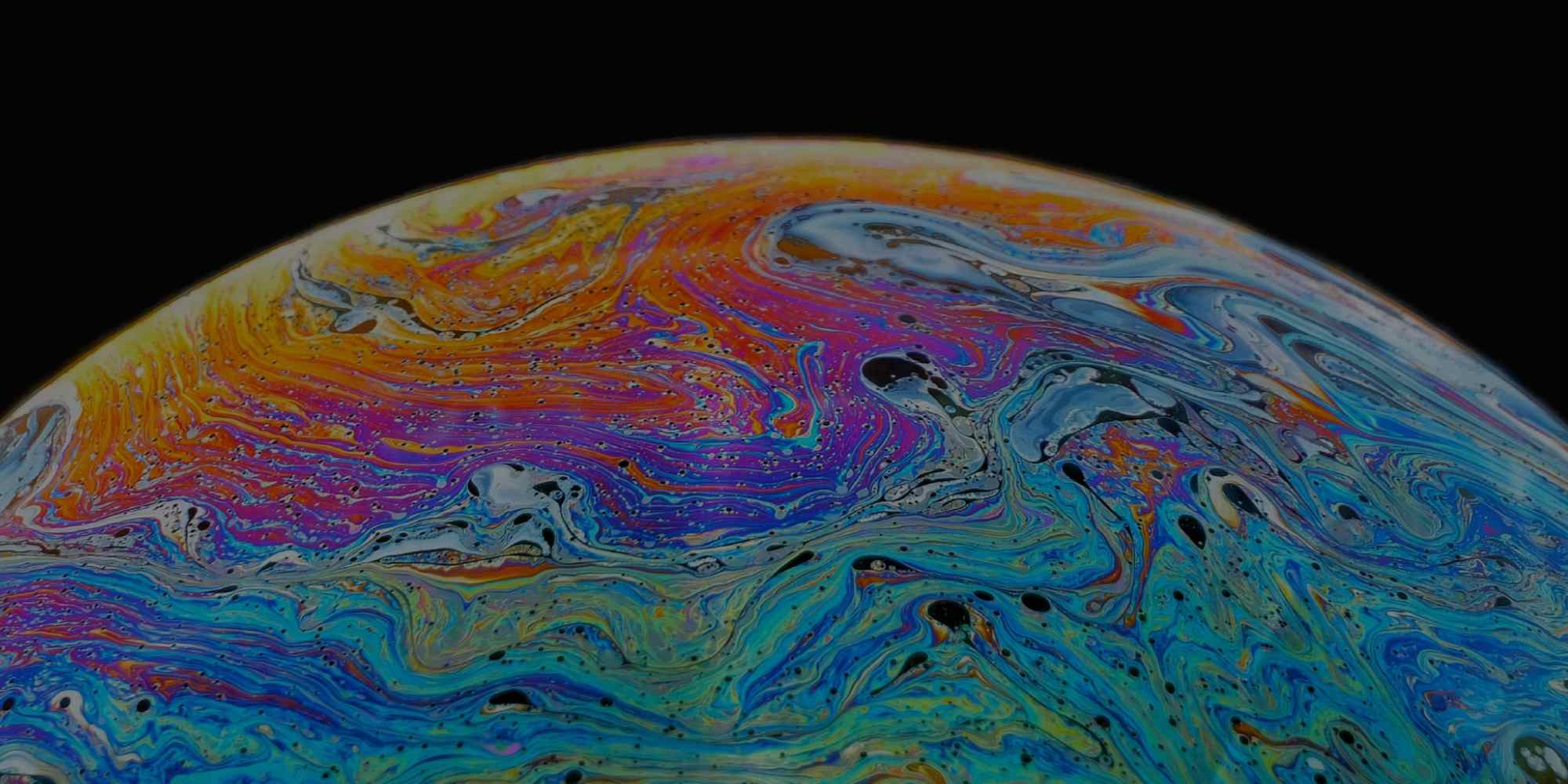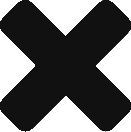As we move into the next generation of computing, we have the opportunity, and responsibility, to actively ensure we’re building an inclusive, diverse and equitable future. At its core, spatial computing combined with artificial intelligence has the power to be a mass equalizer, empowering people from all backgrounds to learn new skills through personalized and interactive experiences. As we build our VR education products and services, through conscious action and design systems, we can infuse an inclusive ethos into the very foundation of our industry.
In an effort to provide an actionable list of considerations, we have laid out some key items to consider while designing VR learning experiences. The core of this framework is inspired by the work we’ve been doing at XRI to foster an inclusive XR ecosystem. This list is by no means exhaustive, however if you’re new to thinking about inclusive VR design it should give you a solid foundation. While some items on this list may go against the core mechanics of your learning or training experience, like needing two hands to perform specific physical procedures, you should at least be thoughtful of how you may be able to get around these limitations.
Motor Control & Mobility
- Menu selection – Ensure that your user interfaces are intuitive and require minimal action to select and engage with content
- Avoid small menu items that require steady hand precision to select
- If your experience is room scale, ensure it also works while seated
- Provide one arm, or no arm, mode
- Depending on your hardware, you may consider using eye tracking or head position / gaze-based input
- Avoid complex interactions that involve multiple simultaneous inputs
- If your experience requires locomotion, provide multiple options that support varying comfort levels
Cognitive
- Use simple and clear language with fonts that are easily readable
- Use interactive tutorials that teach users how to use the controls / interact with the experience by actually performing the action required
- Provide the ability to start experiences without having to go through multiple menus
- Avoid flickering images and repetitive patterns
- Avoid jump scares and other shocking / surprising elements
- Teach people how to use the controls and give them a chance to get comfortable in VR before you dive into the subject matter of the course
Vision
- Avoid using color as the only differentiator, especially between essential items
- Avoid fast and accelerating movements, low frame rates, unnatural head movements and other things known to cause cybersickness
- Use font sizes that are easily readable
- Provide high contrast with the UI, text and background
- Provide sufficient spacing between interactive elements or menu items
Hearing
- Provide subtitles for all important speech and audio cues in a clear and easy to read format. You may offer the ability to toggle this on and off, also in different languages
- Allow users to adjust volume of sound effects, speech, background music or other audio elements independently
- Ensure that no essential information is conveyed through sound alone
Speech
- Ensure speech input is not the only way to control the experience
- Always provide alternate input methods
- Account for accents and differences in speaking voices
Avatar Systems
- Provide users with the ability to customize their avatars, while ensuring a diverse set of options for customization. If you don’t provide avatar customization, consider using a neutral avatar (gender, age, ethnicity, etc), unless your experience is intentionally designed to utilize specific avatar embodiment
- If using hand tracking, consider using non-human looking hands or gloves to avoid gendering, aging or identifying race (again, you may intentionally chose to create a certain identity as part of the experience)
- Provide a sit and stand mode, so even while sitting it adjusts the height and position of the avatar to look like the user is standing equally with others in the space
Other Considerations
- If possible, provide multiple language options
- In social VR spaces, especially where users are interacting with strangers, provide the option to have a “Safety Bubble” and reporting feature to quickly block and shut down virtual harassment
- As you are building and testing your experience, solicit feedback from a diverse group of users
- Enable settings to be saved for future sessions
- Avoid using gendered language in the training – you can test language using the gender decoder
We’d love to see how you are implementing these and other inclusive design principals within your VR learning experiences! Please tag us on Twitter, Instagram, LinkedIn and Facebook and we’ll do our best to share your work. If you see anything else that should be included in this high-level overview, please let us know at hello@axonpark.com. Thank you for your commitment to ensuring that all people feel welcome and included in the immersive future!